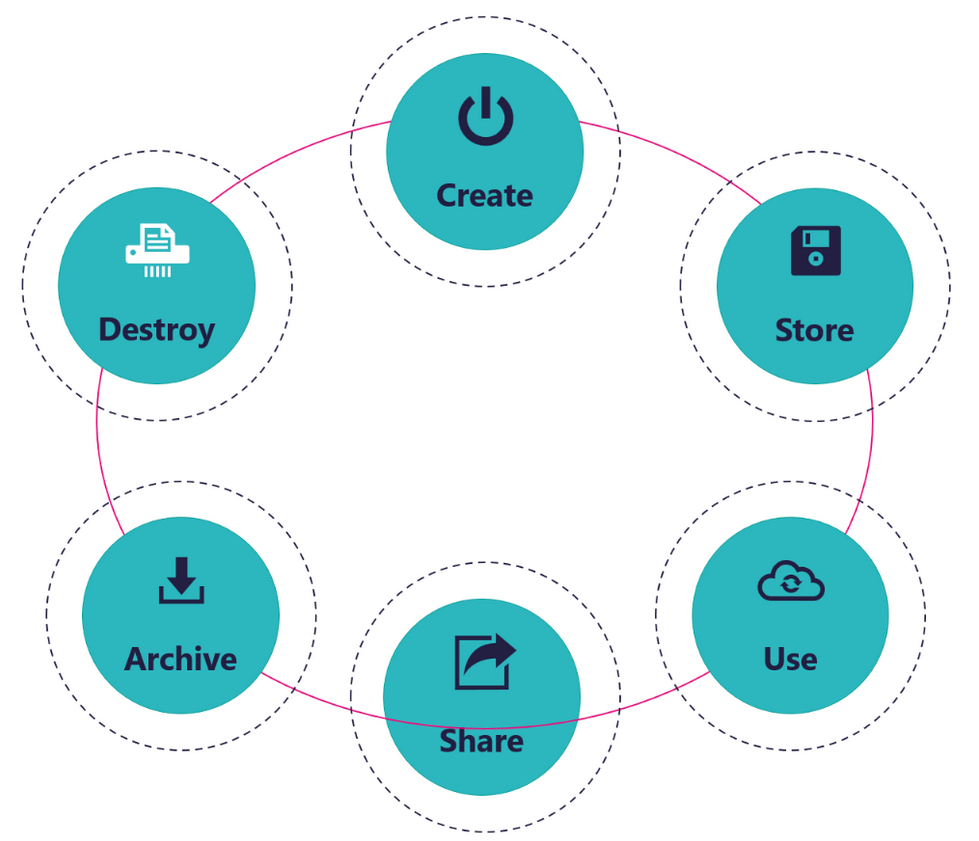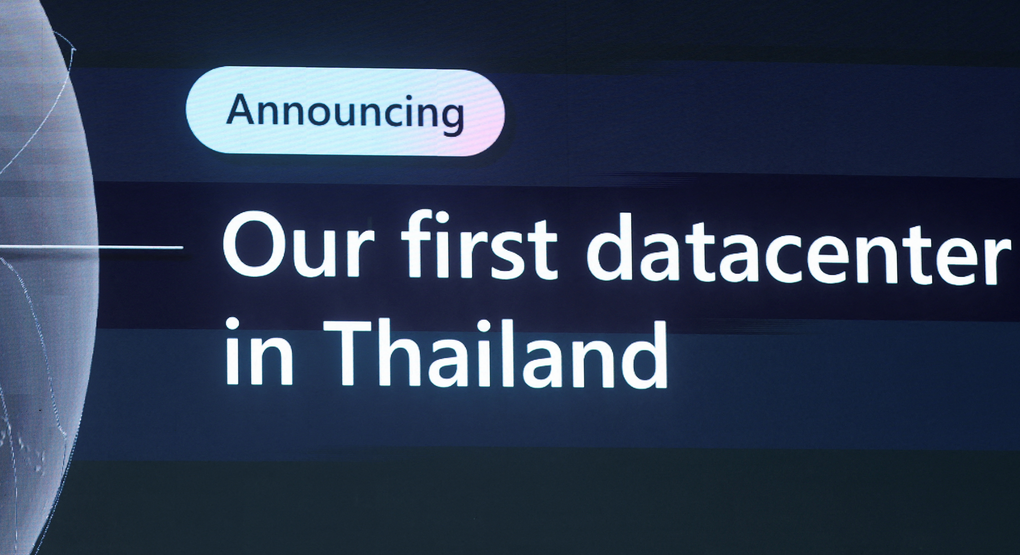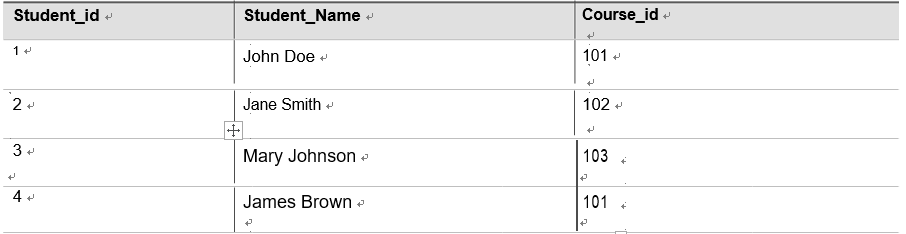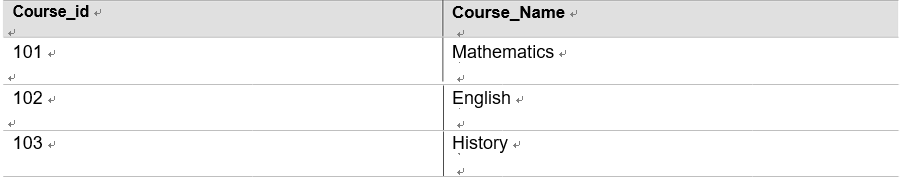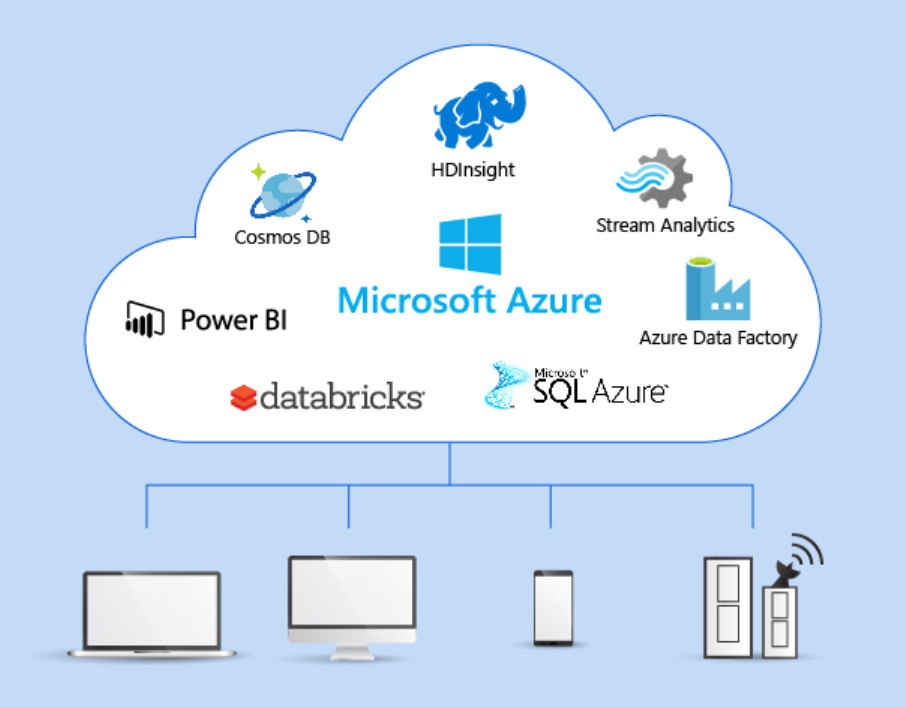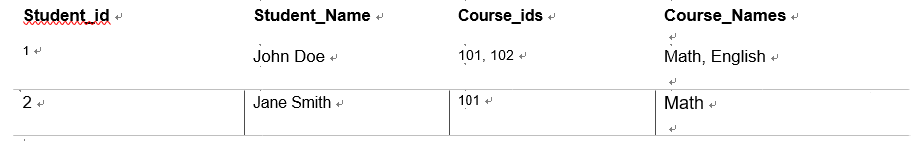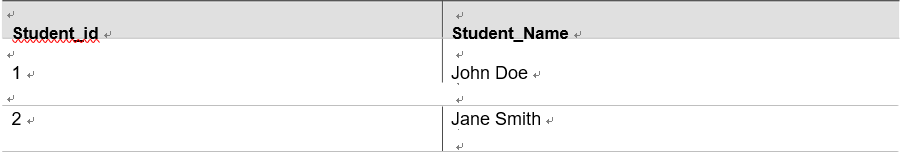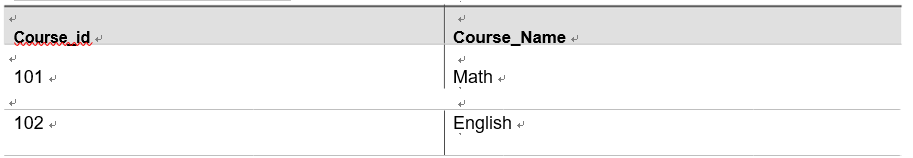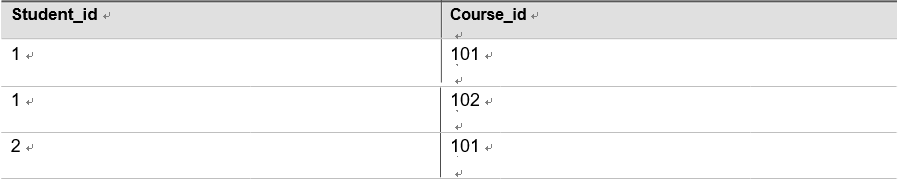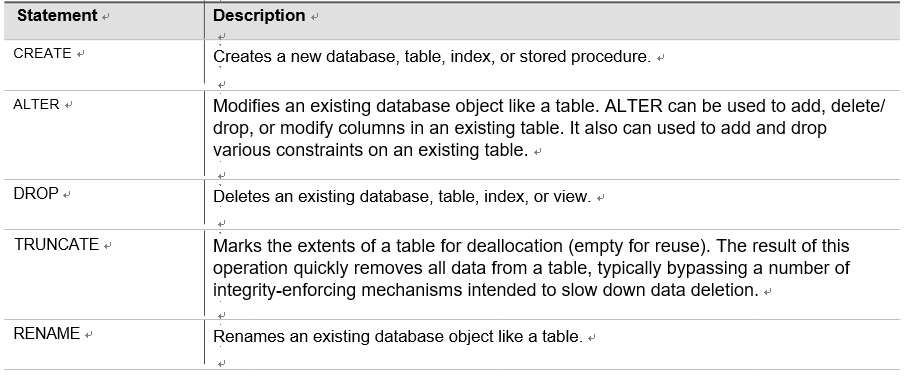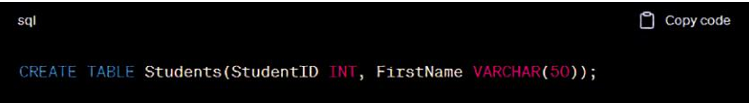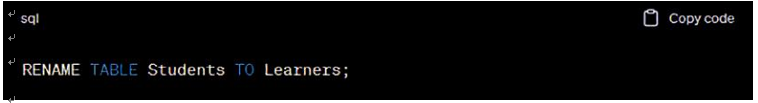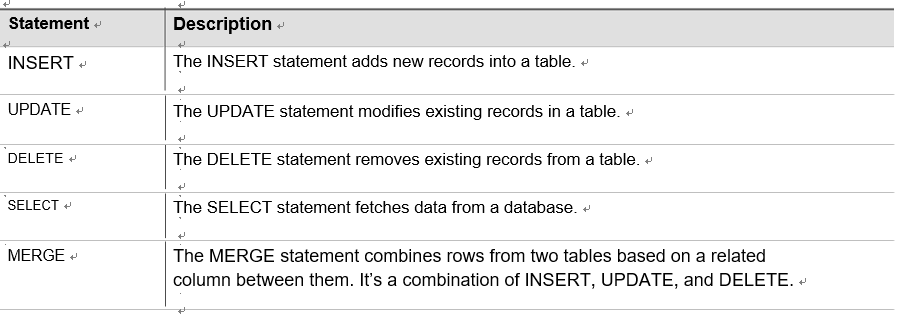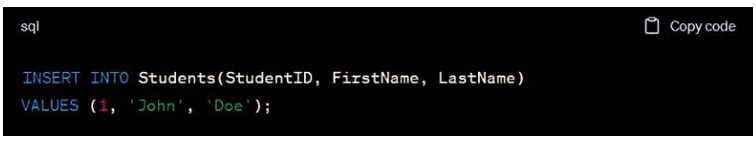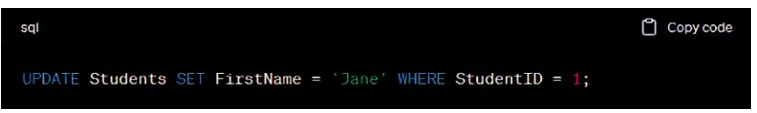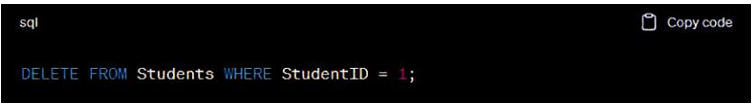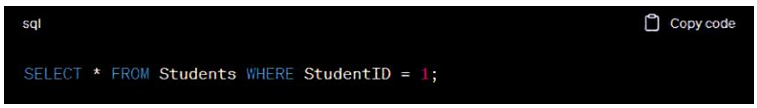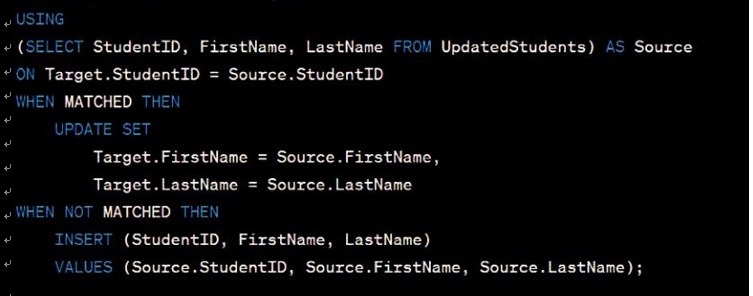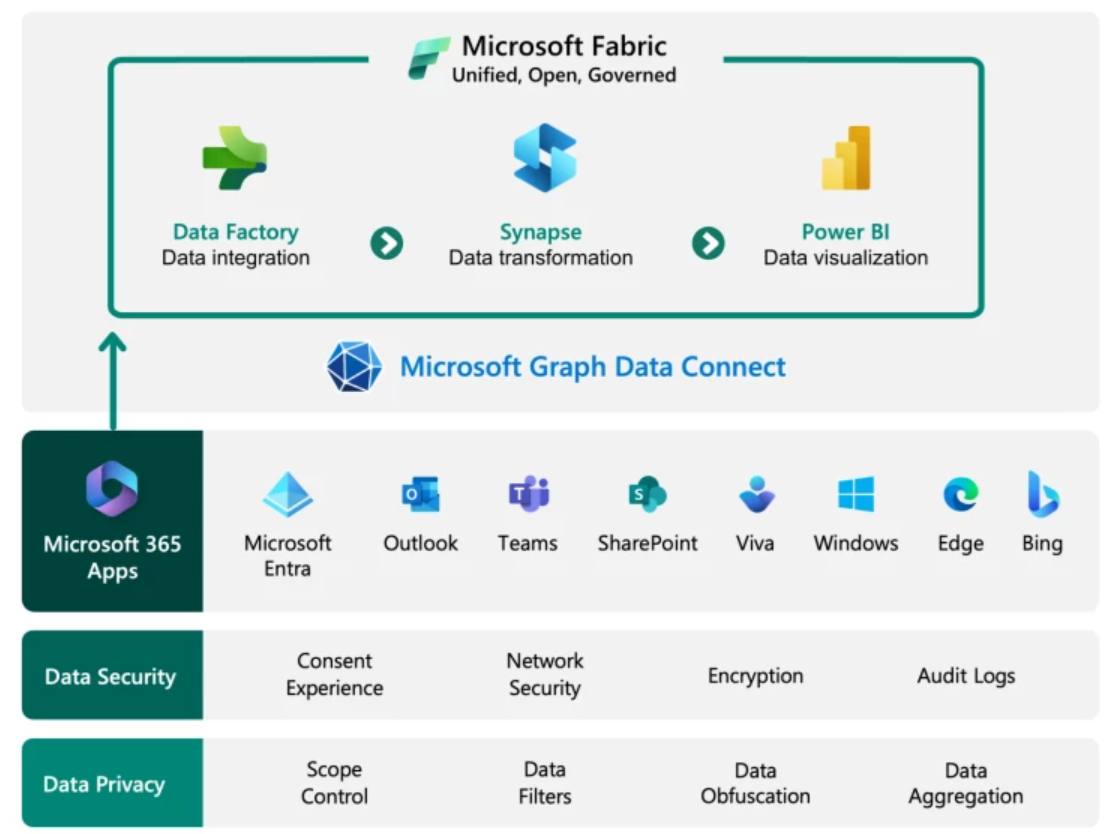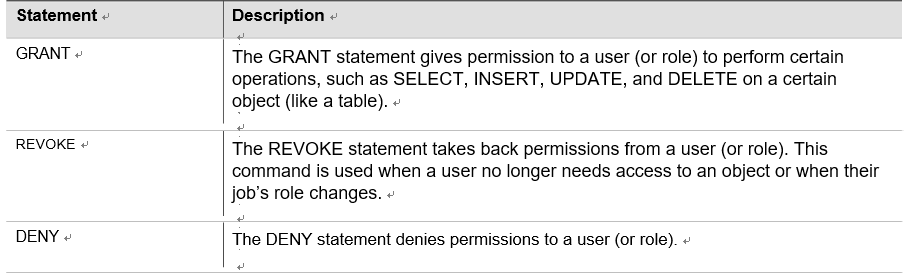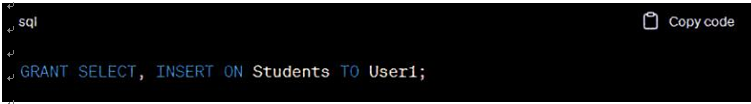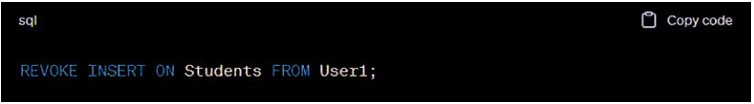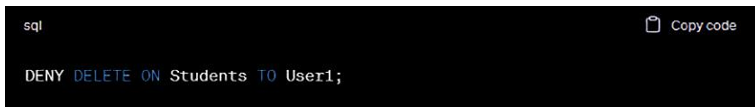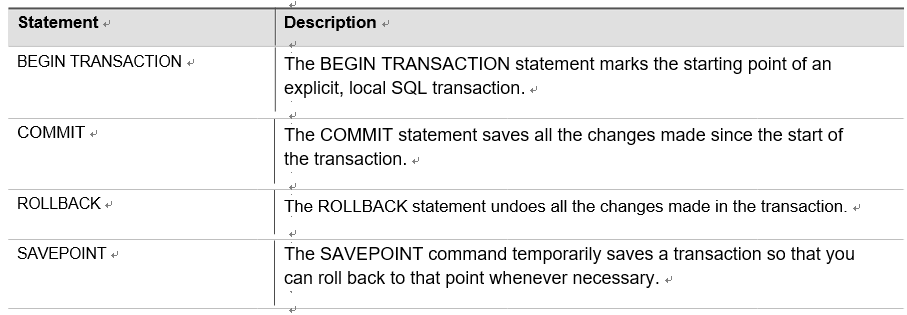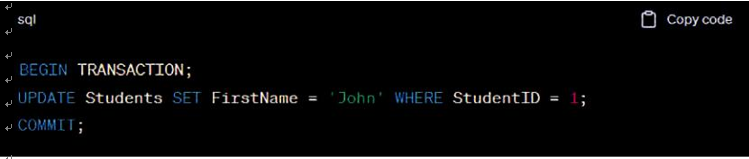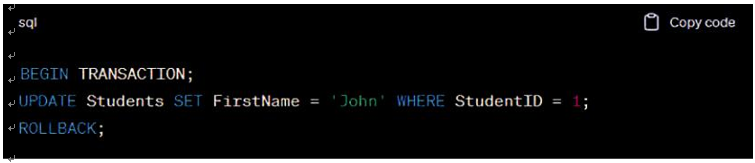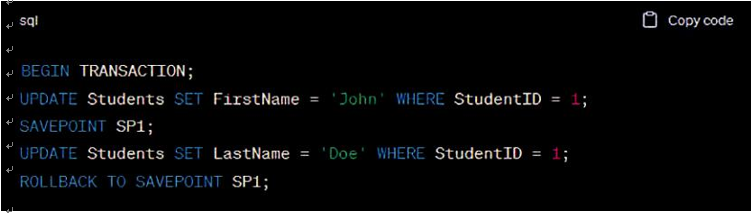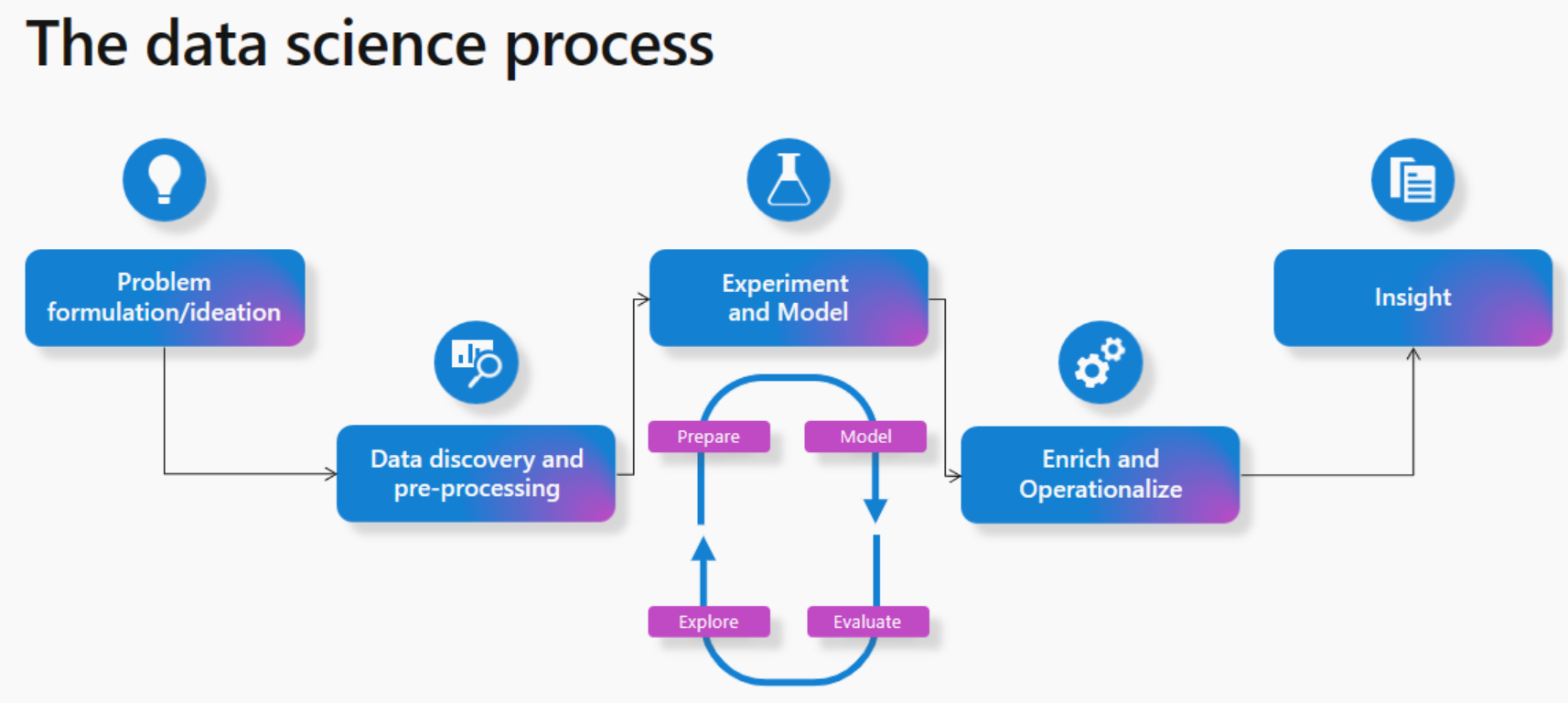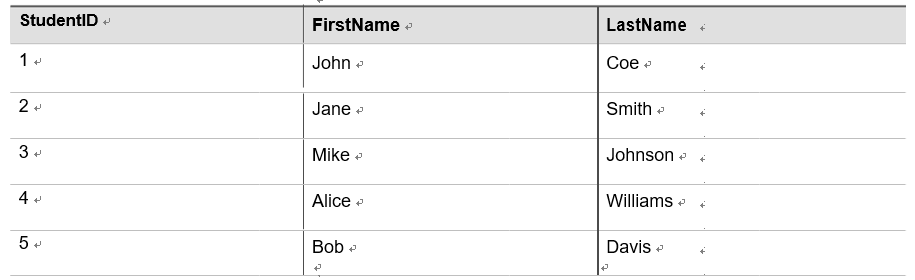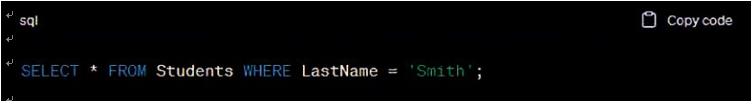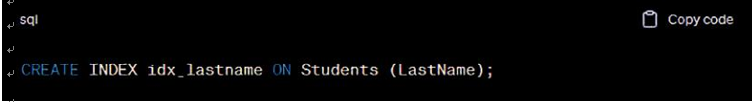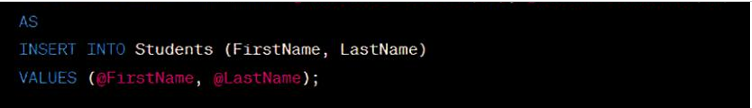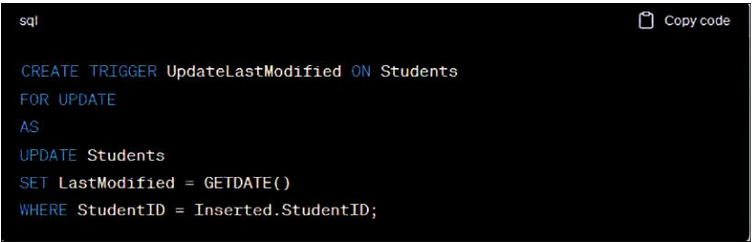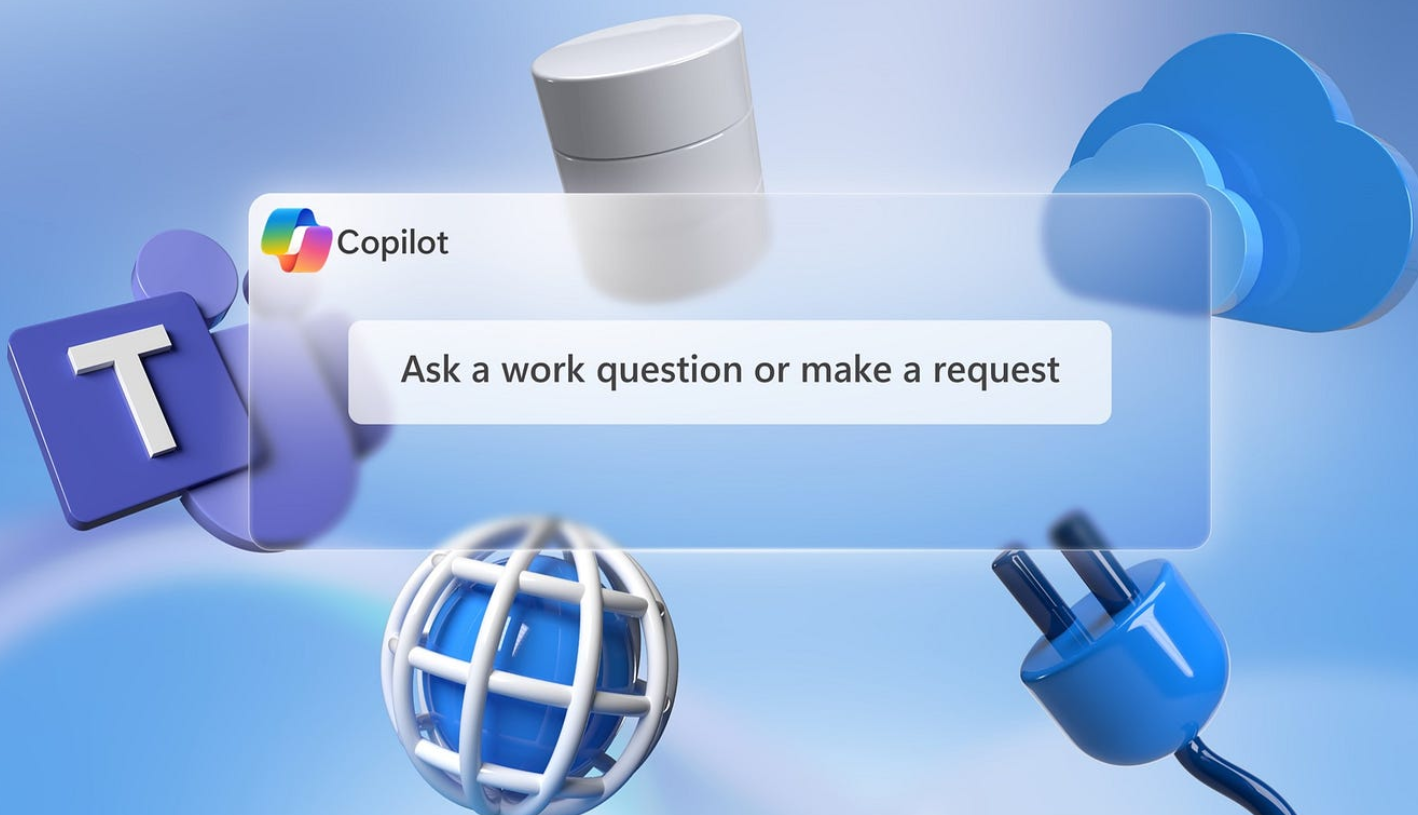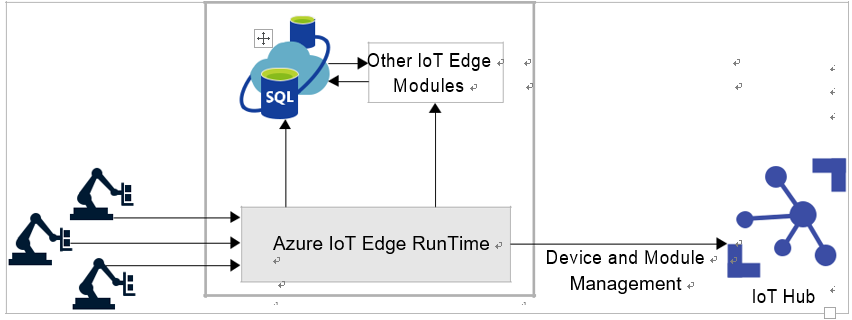Describe responsibilities for data analysts
As a data analyst, your role is crucial in uncovering valuable insight and patterns within data to support informed decision-making within your organization. You play a pivotal role in analyz-ing, interpreting, and visualizing the data to derive meaningful information that drives business strategies. Let’s explore your comprehensive role as a data analyst from a business perspective.
Your primary responsibility is to explore and analyze data to uncover trends, correlations, and patterns that provide valuable insights. You work with various data sources, ranging from structured databases to unstructured text files, and use statistical techniques and analytical tools to extract meaningful information.
Data exploration is an essential part of your role. You dive deep into the data, examining its structure, quality, and relationships. You identify relevant variable and metrics to analyze, ensuring that the data is appropriate for the questions or problems at hand.
Once you have gathered and cleaned the data, you apply statistical analysis tech-niques to identify patterns and relationships. You may perform tasks such as descriptive statistics, hypothesis testing, regression analysis, or clustering to extract insights from the data. These analyses help you uncover trends, anomalies, and relationships that can guide decision-making.
Data visualization is another crucial aspect of your role. You use visual tools and techniques to present data in a clear and concise manner. By creating charts, graphs, and dashboards, you transform complex datasets into easily understandable visual representations. These visualiza-tions help stakeholders to grasp insights quickly and make informed decisions.
22 CHAPTER 1 Describe core data concept
An example of your role as a data analyst is analyzing customer behavior data for an e-commerce company. You would examine the data to understand customer preferences, identify purchasing patterns, and segment customers based on their buying behaviors. These insights would then inform marketing strategies, product recommendations, and customer retention efforts.
Your expertise as a data analyst contributes to evidence-based decision-making within your organization. By analyzing and interpreting data, you provide insights that support strategic planning, optimize operations, and drive business growth.
EXAM TIP
When preparing for the exam, you should focus on understanding the core data concepts and their practical application. Familiarize yourself with different data representation for-mats, storage options, and common data workloads. Pay attention to the roles and respon-sibilities of database administrators, data engineers, and data analysts. Additionally, practice relating these concepts to real-world scenarios to reinforce your understanding. Being able to apply your knowledge to practical situations will help you excel on the exam and in real-world data management scenarios.